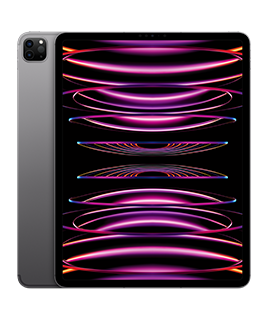Apple
iPad Pro 12.9-inch 6th Generation
Color: Space Gray
$915.00
$30.50
Would you like to add one of our most popular accessories?
Description
iPad Pro. With astonishing performance, superfast wireless connectivity and next-generation Apple Pencil experience. Plus, powerful new productivity and collaboration features in iPad OS 16. iPad Pro is the ultimate iPad.
The understated space gray color provides a modern and professional look, ideal for both work and play. And the 128GB model offers a generous amount of storage, allowing you to keep a substantial library of photos, videos, and applications at your fingertips.
Key Features
- Brilliant 12.9-inch Liquid Retina XDR display1: with Pro Motion, True Tone and P3 wide colour
- M2 chip with 8-core CPU and 10-core GPU
- 12MP Wide camera, 10MP Ultra Wide back camera and LiDAR Scanner for immersive AR
- 12MP Ultra Wide front camera with Centre Stage
- Stay connected with ultrafast Wi-Fi 6E2:
- USB-C connector with support for Thunderbolt/USB 4
- Face ID for secure authentication and Apple Pay
- Go far with all-day battery life3:
- Works with Apple Pencil (2nd generation), Magic Keyboard and Smart Keyboard Folio
- Support for Apple Pencil hover for more precise marking and sketching4:
- iPadOS 16 makes your iPad even more capable with powerful new productivity and collaboration feature
- Accessories sold separately and subject to availability. Compatibility varies by generation. Apps are available on the App Store. Title availability is subject to change. Third-party software sold separately.
-
The display has rounded corners. When measured diagonally as a rectangle, the iPad Pro 12.9-inch screen is 12.9 inches. Actual viewable area is less. ↩
-
Wi‑Fi 6E not available in China (mainland) and Japan. ↩
-
Battery life varies by use and configuration; see apple.com/au/batteries for more information. ↩
-
Requires download of latest version of iPadOS. ↩